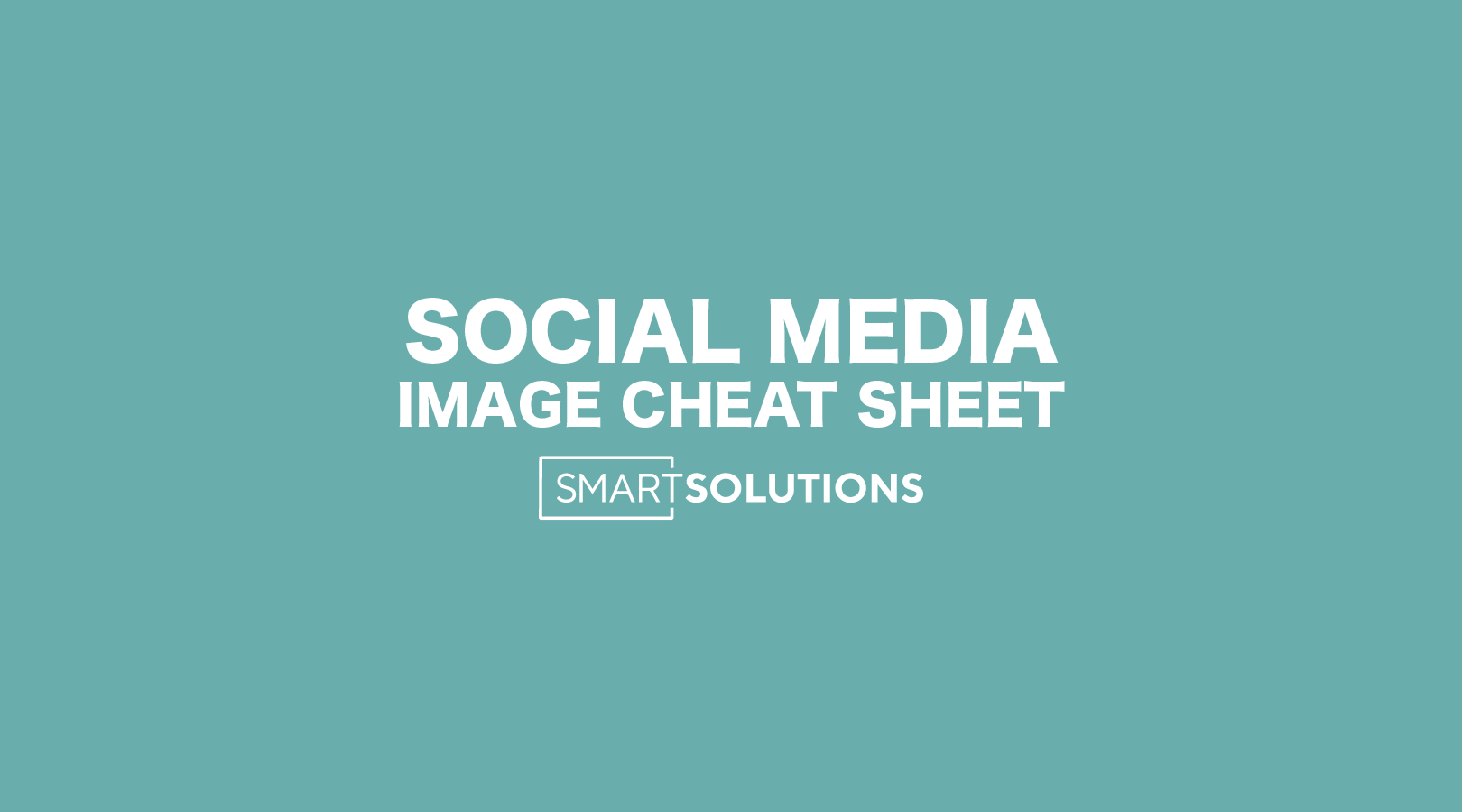Keeping up with the latest social media image sizing trends can be confusing, we understand.
What looks good on Instagram won’t show properly on Twitter, and what populates in an Instagram link won’t look the same as LinkedIn. Allow our (free to use) social media image sizing cheat sheet to help!
Note: all image sizes are listed in pixels.
One thing to remember when sizing images for Facebook is that different images will display differently on mobile vs. desktop. With most of the traffic nowadays being mobile traffic, be sure that when you’re creating your social images, you’re using mobile-friendly images and templates.
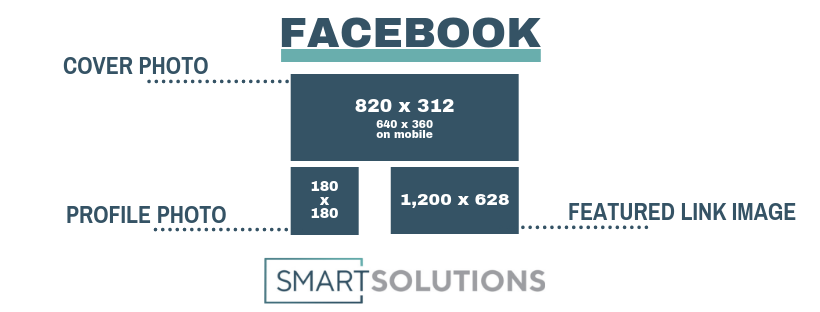
Your profile photo will be the photo that universally represents your brand across searches and posts on Facebook, so be sure you’re selecting the proper logo and displaying it properly.
A cover photo is particularly tricky, as the image will display differently on both mobile and desktop — so be sure to create an 820 x 312 cover photo, while containing the messaging or particular imagery to 640 x 360.
One of the most common ways of sharing on Facebook is to share links — and with verified domains, you can customize the image with the accompanying link. This is one of the most popular ways to share custom content on Facebook.
One of the most popular photo-sharing social networks (and really, social networks overall), Instagram is the best place to showcase your company’s visual experiences and creativity.
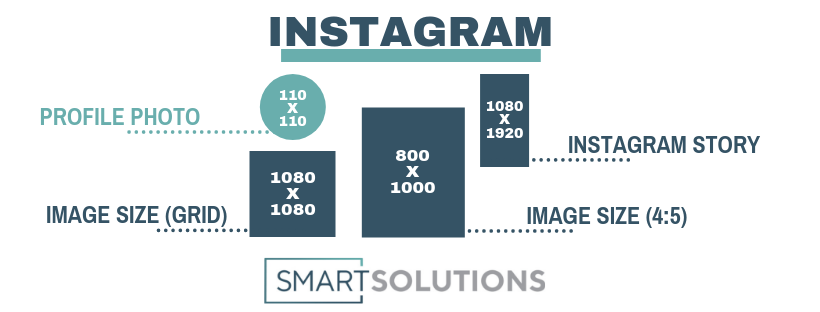
With Instagram being based on visuals and pictures/videos, it’s important to be sure you’re using the correct dimensions.
You can choose one of several photo sizes on Instagram, but the best is to either post a 1:1 (1080 x 1080) or a 4:5 (800 x 1000) ratio image. While 1:1 fits within the grid more uniformly, the 4:5 ratio choice takes up more of the news feed, giving your brand optimal exposure.
One of Instagram’s hottest features at the moment is stories, a format that allows users to view uploaded videos and photos that are only available for a 24-hour period. The best format when posting created content (that’s non-organic) is 1080 x 1920.
With over 313 million active monthly registered users, Twitter is known worldwide as the “engagement” platform. If there’s a discussion happening around your brand, or support needed, chances are it’s coming from a Twitter account.
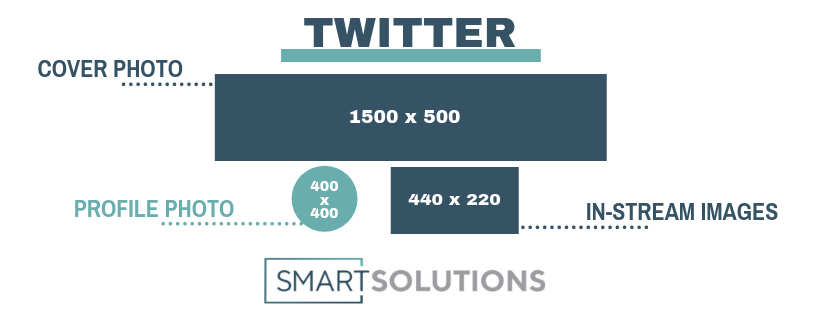
Similarly to Facebook (and every other social channel, really), your profile picture will be the main image that represents your brand or company across the platform. Next in importance when setting up your profile will be your cover photo, which will maintain the same aspect ratio on both mobile and desktop.
And finally, the in-stream images, one of the staples of the Twitter timeline. Make sure to keep the image to 440×220 (or 2:1) as any other aspect ratio will display improperly.
With over 460 million registered users, LinkedIn is the world’s largest social media network dedicated specifically to the professional realm — so it is imperative that your company’s LinkedIn profile look professional as well.
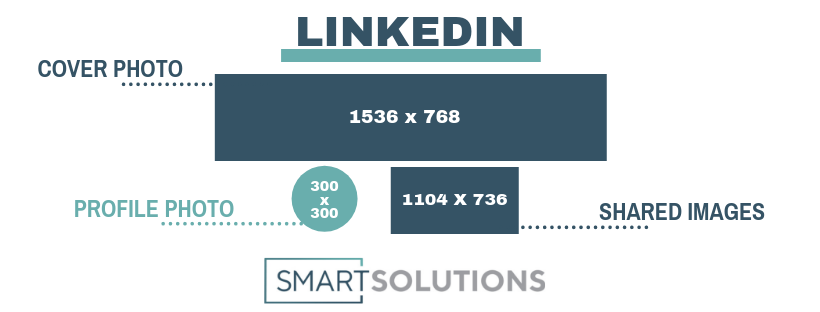
When it comes to LinkedIn’s imagery style, the most apt comparison is Facebook. The cover photo, profile photo, and shared images are the most common images needed to get your profile on the right track.
Every company has a story — and at SmartSolutions, we’re passionate about helping you tell that story.
Looking to give your company’s social media marketing presence the boost it needs to start seeing a more positive return on your investment? Click below or call us today to get your free consultation!