Congratulations, you’re finally ready to get your company’s presence on Facebook up and running. But now, you’re curious how to actually set the business page up — and for that matter, set it up correctly.
One of the first steps in getting your profile optimized is making sure that you setup as a business profile, which not only helps users differentiate people from brands, but also gives your followers more ways to contact you and discover offerings.
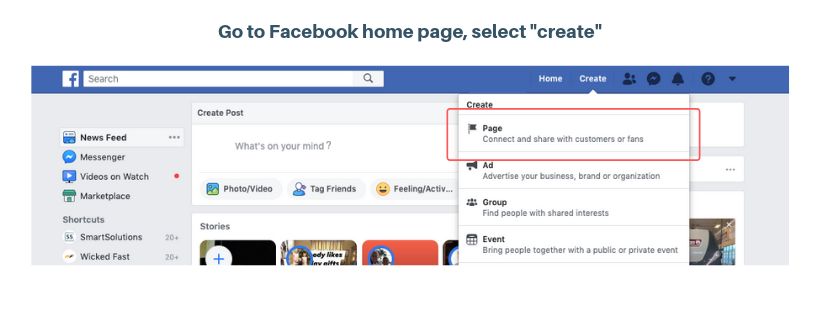
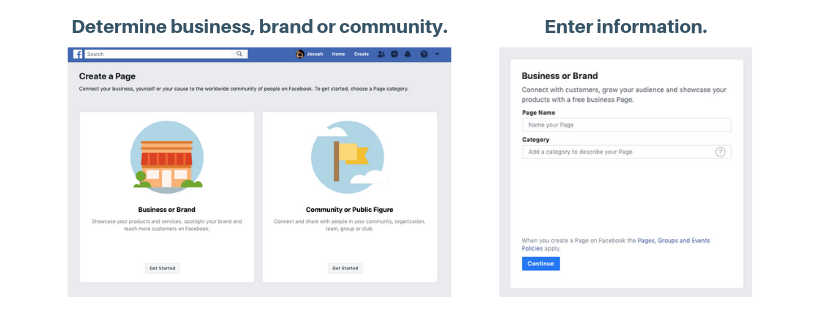
After entering your page’s information and selecting a category, it’s time to get the page setup aesthetically. Whether you have pre-made designs, or need to use a tool like Canva, you need to get a proper profile image and cover photo. If you need help on how to properly size your social media images, we’ve got you covered.
Then it’s time to complete your company’s profile. Head on over to your page and select the “about” tab to enter all pertinent information that helps consumers and fans understand what your company is all about. This includes writing a “story” to tell more about your company, complete hours and business information, add contact information such as a domain and website, and set up your “Learn More” button.
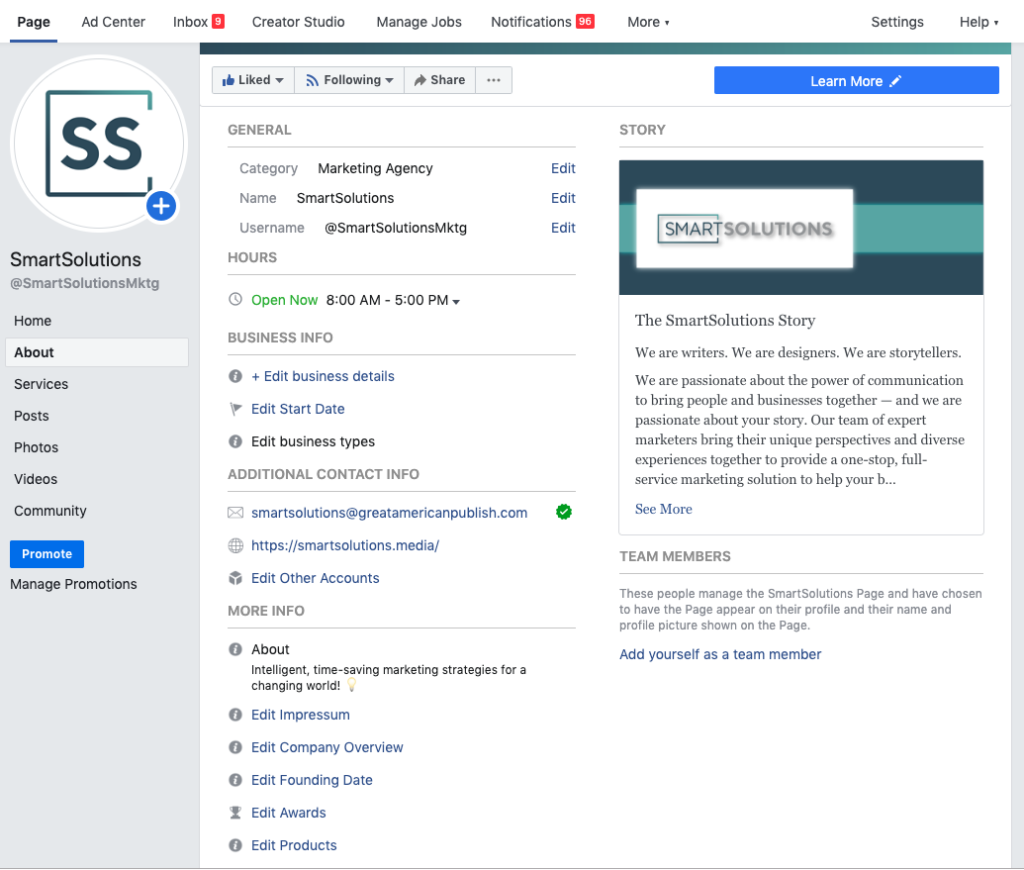
Once your page is setup, it’s time to start planning out your posts and a creating a marketing strategy.
Need help connecting your Facebook page to your Instagram profile? Click here.
Every company has a story — and at SmartSolutions, we’re passionate about helping you tell that story.
Looking to give your company’s social media marketing presence the boost it needs to start seeing a more positive return on your investment? Click below or call us today to get your free consultation!